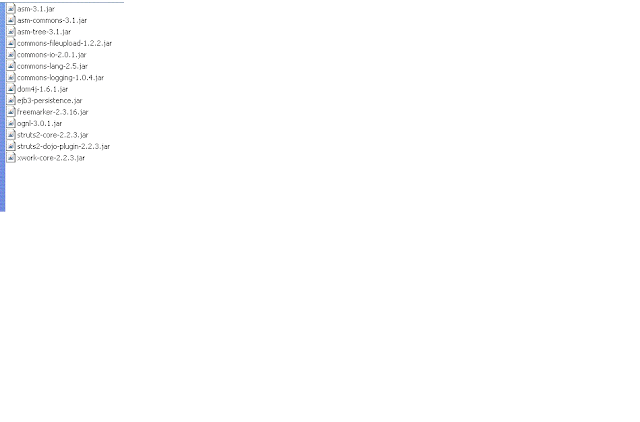Autocomplete textbox using struts2 dojo plugin .
Add some jar files for autocomplete
AutocompleteAction
import com.opensymphony.xwork2.ActionSupport;
import java.util.ArrayList;
import java.util.List;
/**
*
* @author sandy
*/
public class AutocompleteAction extends ActionSupport{
private List<String> autoCompleteList;
public List<String> getAutoCompleteList() {
return autoCompleteList;
}
public void setAutoCompleteList(List<String> autoCompleteList) {
this.autoCompleteList = autoCompleteList;
}
public String AutoComplete()
{
autoCompleteList = new ArrayList<String>();
autoCompleteList.add("Delhi");
autoCompleteList.add("Pune");
autoCompleteList.add("Mumbai");
autoCompleteList.add("Bangalore");
autoCompleteList.add("Bhopal");
autoCompleteList.add("Nagpur");
autoCompleteList.add("Hyedrabad");
autoCompleteList.add("Indore");
autoCompleteList.add("Goa");
autoCompleteList.add("Chennai");
autoCompleteList.add("Kolkata");
autoCompleteList.add("Mysore");
autoCompleteList.add("Mangalore");
autoCompleteList.add("Secondrabad");
autoCompleteList.add("Kerla");
autoCompleteList.add("Nashik");
autoCompleteList.add("Rajkot");
autoCompleteList.add("Surat");
autoCompleteList.add("Barodra");
autoCompleteList.add("Ahamdabad");
return SUCCESS;
}
}
step3 Create the jsp file file name AutoComplete.jsp and add the line of code.
AutoComplete.jsp
<%@page contentType="text/html" pageEncoding="UTF-8"%>
<!DOCTYPE html>
<%@taglib prefix="sx" uri="/struts-dojo-tags" %>
<html>
<head>
<meta http-equiv="Content-Type" content="text/html; charset=UTF-8">
<title>JSP Page</title>
<sx:head/>
</head>
<body>
<h1>Auto Complete</h1>
My List : <sx:autocompleter list="autoCompleteList" name="myList"/>
</body>
</html>
Add some jar files for autocomplete
AutocompleteAction
import com.opensymphony.xwork2.ActionSupport;
import java.util.ArrayList;
import java.util.List;
/**
*
* @author sandy
*/
public class AutocompleteAction extends ActionSupport{
private List<String> autoCompleteList;
public List<String> getAutoCompleteList() {
return autoCompleteList;
}
public void setAutoCompleteList(List<String> autoCompleteList) {
this.autoCompleteList = autoCompleteList;
}
public String AutoComplete()
{
autoCompleteList = new ArrayList<String>();
autoCompleteList.add("Delhi");
autoCompleteList.add("Pune");
autoCompleteList.add("Mumbai");
autoCompleteList.add("Bangalore");
autoCompleteList.add("Bhopal");
autoCompleteList.add("Nagpur");
autoCompleteList.add("Hyedrabad");
autoCompleteList.add("Indore");
autoCompleteList.add("Goa");
autoCompleteList.add("Chennai");
autoCompleteList.add("Kolkata");
autoCompleteList.add("Mysore");
autoCompleteList.add("Mangalore");
autoCompleteList.add("Secondrabad");
autoCompleteList.add("Kerla");
autoCompleteList.add("Nashik");
autoCompleteList.add("Rajkot");
autoCompleteList.add("Surat");
autoCompleteList.add("Barodra");
autoCompleteList.add("Ahamdabad");
return SUCCESS;
}
}
step3 Create the jsp file file name AutoComplete.jsp and add the line of code.
AutoComplete.jsp
<%@page contentType="text/html" pageEncoding="UTF-8"%>
<!DOCTYPE html>
<%@taglib prefix="sx" uri="/struts-dojo-tags" %>
<html>
<head>
<meta http-equiv="Content-Type" content="text/html; charset=UTF-8">
<title>JSP Page</title>
<sx:head/>
</head>
<body>
<h1>Auto Complete</h1>
My List : <sx:autocompleter list="autoCompleteList" name="myList"/>
</body>
</html>
step 4 create the Struts .xml file and add the line of code
Struts.xml
<!DOCTYPE struts PUBLIC
"-//Apache Software Foundation//DTD Struts Configuration 2.0//EN"
"http://struts.apache.org/dtds/struts-2.0.dtd">
<struts>
<!-- Configuration for the default package. -->
<constant name="struts.devMode" value="true" />
<package name="default" extends="struts-default" >
<action name="autocomplete" class="contact.action.AutocompleteAction" method="AutoComplete">
<result name="success">/AutoComplete.jsp</result>
</action>
</package>
</struts>
Step 5 add some line of code inside the web.xml file
web.xml
<?xml version="1.0" encoding="UTF-8"?>
<web-app version="3.0" xmlns="http://java.sun.com/xml/ns/javaee" xmlns:xsi="http://www.w3.org/2001/XMLSchema-instance" xsi:schemaLocation="http://java.sun.com/xml/ns/javaee http://java.sun.com/xml/ns/javaee/web-app_3_0.xsd">
<filter>
<filter-name>struts2</filter-name>
<filter-class>org.apache.struts2.dispatcher.ng.filter.StrutsPrepareAndExecuteFilter</filter-class>
</filter>
<filter-mapping>
<filter-name>struts2</filter-name>
<url-pattern>/*</url-pattern>
</filter-mapping>
<session-config>
<session-timeout>
30
</session-timeout>
</session-config>
<welcome-file-list>
<welcome-file>/AutoComplete.jsp</welcome-file>
</welcome-file-list>
</web-app>
step 5 Deploy the project on web server .
type the url:http://localhost:8084/ContactDetails/autocomplete
step 5 Deploy the project on web server .
type the url:http://localhost:8084/ContactDetails/autocomplete